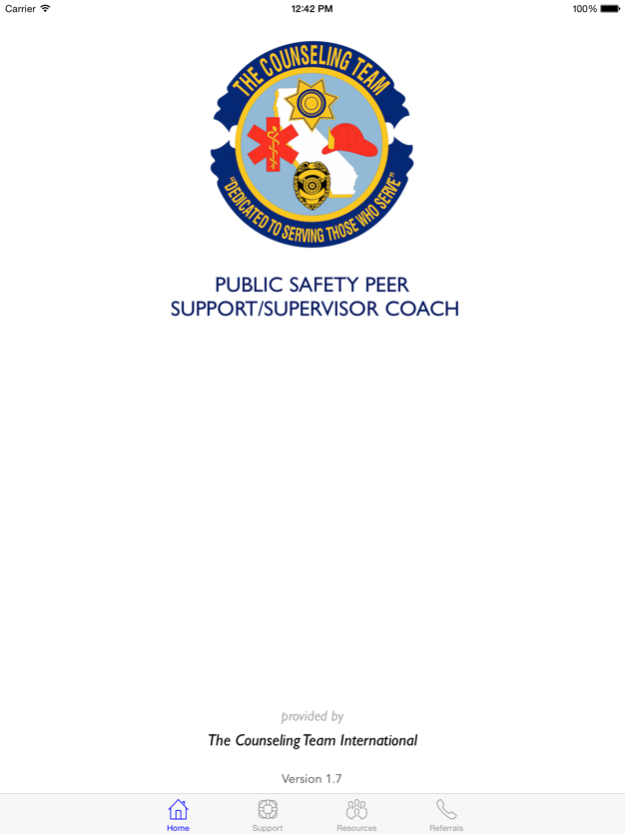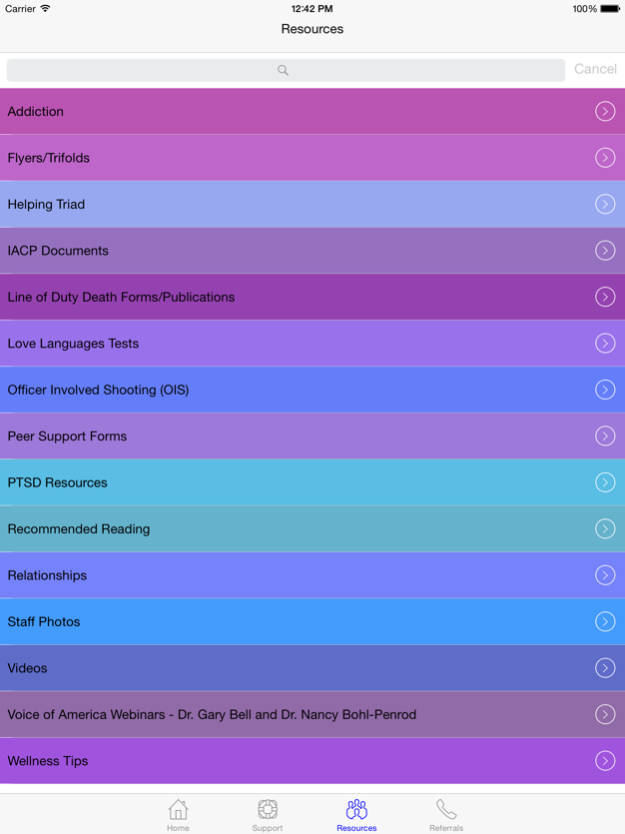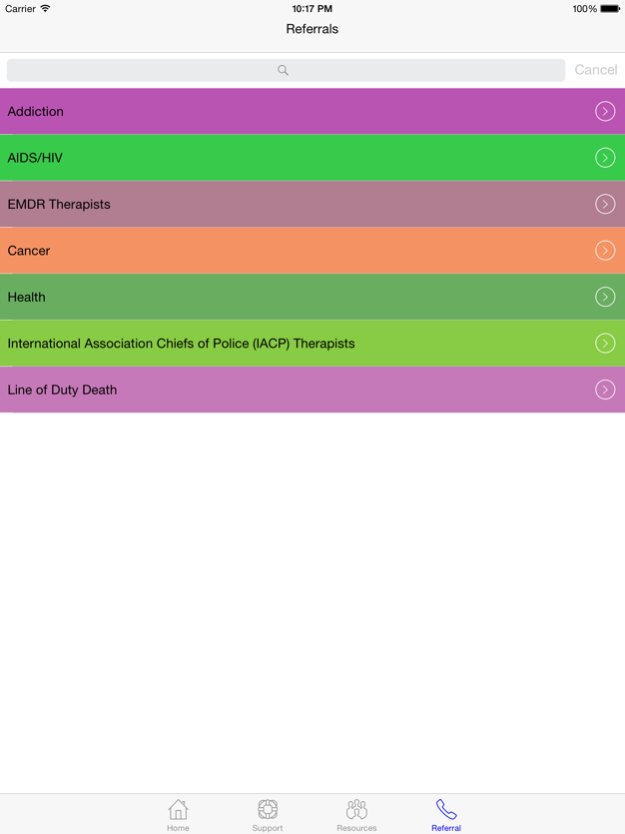Public Safety Peer Support/Supervisor Coach 2.0.1
Paid Version
Publisher Description
Peer Support is a program consisting of co-workers who are trained to identify various symptoms, challenges, and aid their fellow co-workers by providing support.
Public Safety Peer Support/ Supervisor Coach contains a Support section that is designed to provide peer supporters/supervisors with a quick, handy reference of topics that are taught in the Basic, and Advanced Peer Support, Critical Incident Stress Management and Leadership/Supervisor classes. It allows public safety peer supporters and supervisors an easy way to access information without having to refer back to class manuals. When a peer support or supervisor makes contact with a troubled co-worker it can be invaluable to have the information at their fingertips and be able to provide answers and solutions immediately.
It also provides department administrators/supervisors with a useful reference to facts and clinically proven solutions to common personnel issues. During a critical incident or in the case of making a death notification, having this information at your fingertips on your smart phone or tablet can increase the confidence level on what to do and say.
Public Safety Peer Support/Supervisor Coach also includes a feature on Resources that contains topics; such as recommended reading material, links to informational videos, and other helpful forms and publications.
It also includes a Referral feature that lists phone numbers and web addresses for hundreds of helpful resources; such as substance abuse, cancer support groups, and phone numbers of mental health professionals who support public safety professionals.
The content for this app was developed by a team of mental health professionals who specialize in Public Safety Wellness and Critical Incident Stress Management. As a team they are also experts in public safety leadership/supervisor and peer support training. The content includes the latest information regarding best practices that are presently in place in the public safety field. The content will be continually updated and additional topics will be added.
Key Features of this app include:
• Over 20 categories of common support areas
• Breakdown of subtopics for each topic including definitions, examples and steps to take for action plans
• Frequently asked questions for each topic
• Valuable resources easily accessible by PDF files or web links
• Referrals that include locations, web addresses and phone numbers
• Stress management and wellness tips
Feb 15, 2017
Version 2.0.1
This app has been updated by Apple to display the Apple Watch app icon.
Bug fixes
About Public Safety Peer Support/Supervisor Coach
Public Safety Peer Support/Supervisor Coach is a paid app for iOS published in the Health & Nutrition list of apps, part of Home & Hobby.
The company that develops Public Safety Peer Support/Supervisor Coach is The Counseling Team International. The latest version released by its developer is 2.0.1.
To install Public Safety Peer Support/Supervisor Coach on your iOS device, just click the green Continue To App button above to start the installation process. The app is listed on our website since 2017-02-15 and was downloaded 2 times. We have already checked if the download link is safe, however for your own protection we recommend that you scan the downloaded app with your antivirus. Your antivirus may detect the Public Safety Peer Support/Supervisor Coach as malware if the download link is broken.
How to install Public Safety Peer Support/Supervisor Coach on your iOS device:
- Click on the Continue To App button on our website. This will redirect you to the App Store.
- Once the Public Safety Peer Support/Supervisor Coach is shown in the iTunes listing of your iOS device, you can start its download and installation. Tap on the GET button to the right of the app to start downloading it.
- If you are not logged-in the iOS appstore app, you'll be prompted for your your Apple ID and/or password.
- After Public Safety Peer Support/Supervisor Coach is downloaded, you'll see an INSTALL button to the right. Tap on it to start the actual installation of the iOS app.
- Once installation is finished you can tap on the OPEN button to start it. Its icon will also be added to your device home screen.